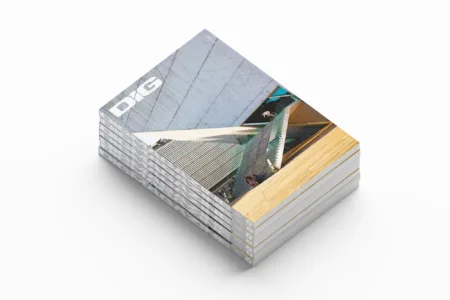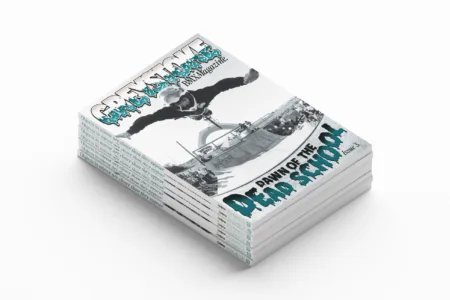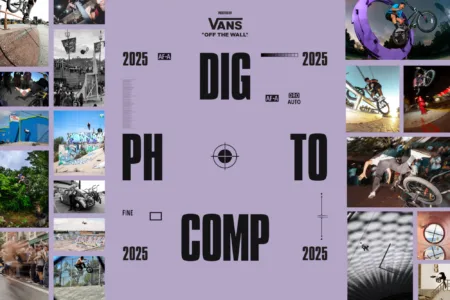The Making of Kriss Kyle's "Kaleidoscope" - 360°
BTS in 360
10 Mar 2016
Video by Red Bull
Via the joys of technology Red Bull have created this 360° interactive behind-the-scenes video from Kriss Kyle's Kaleidoscope project and if you somehow missed all of this then prepare to have your mind blown...
"On a Mac/PC/Chromebook – You will need the latest version of the Google Chrome web browser to view the 360° video correctly. To move the camera, either click and drag using your mouse, use the directional controls on the top left of the video player, or use the W, A, S and D keys on your keyboard.
On an iOS or Android Device - You will need to download the latest version of the YouTube mobile app from the App Store or Google Play Store to view the 360° video. Once installed, open this video in the YouTube app. To move the camera, physically move your mobile device from left to right, or use your device’s touch screen to move the camera manually." - Red Bull
Kriss Kyle is supported by Official DIG Partners: BSD / Source BMX
Previous
Van Homan- Hit And Run
Legendary dudes and legendary spots...
Next

Related Content